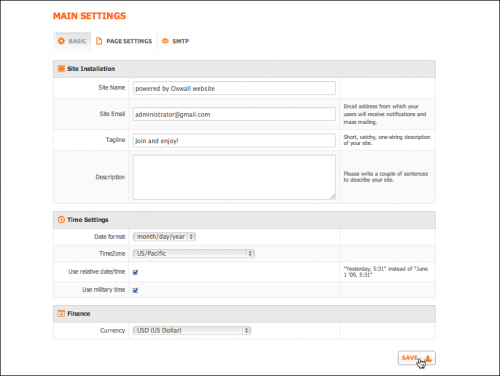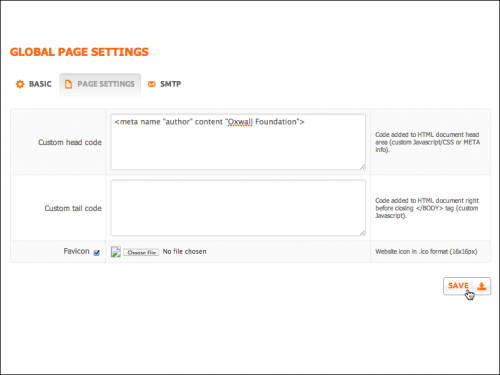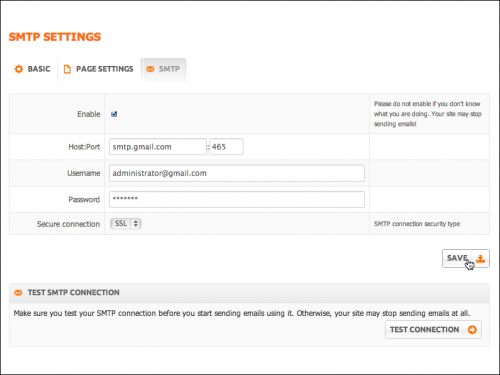User Tools
user-manual:settings:main-settings
Table of Contents
Main Settings
Here you can manage basic and essential for your site settings like site name, email, time/date format and currency.
Site Installation
- Site name - site name entered here will be displayed in Site name block on your site as well as a tabs' name.
- Site email- enter email address from which your users will receive notifications and mass mailing.
- Tag line - enter couple of sentences to describing your site. They will appear in Site name block on your site.
- Description - enter couple of sentences to describe your site. They will be used in Meta description tag.
Time settings
Here you can set the date format and time settings.
- User relative day/time - ex. “Yesterday, 5:31” instead of “June 1 '09, 5:31”
- Use military time - the 24-hour clock is a convention of time keeping in which the day runs from midnight to midnight and is divided into 24 hours.
Finance
Page Settings
Here you can specify code added to HTML document head and tail areas (custom Javascript/CSS or META info) and enable favicon.
To display Favicon :
- upload your own “favicon.ico” to the site root directory
- enable it by checking Favicon checkbox.
SMTP
user-manual/settings/main-settings.txt · Last modified: 2013/01/21 04:54 by Alia