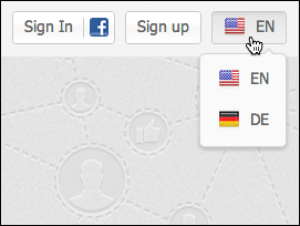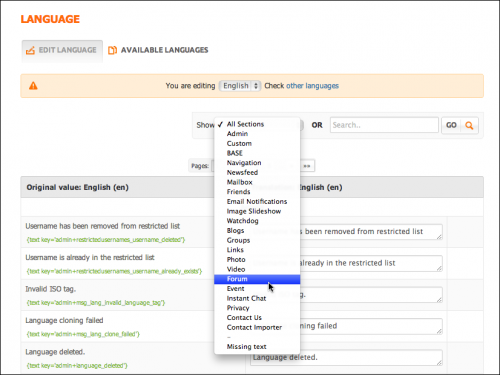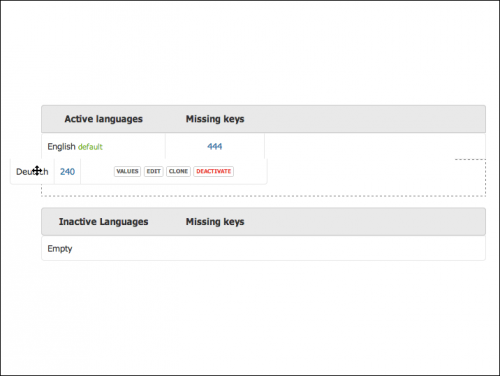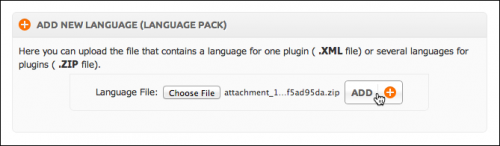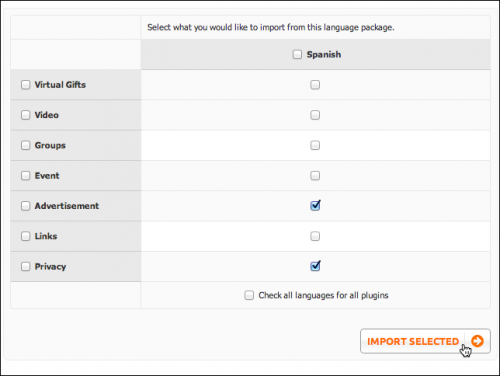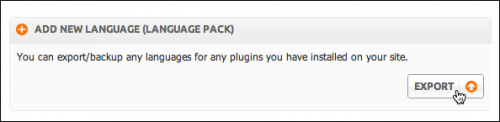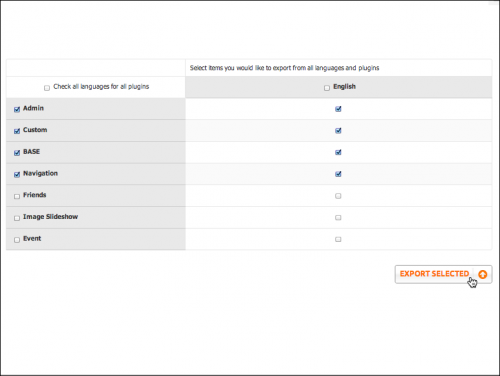User Tools
Table of Contents
Language
This section allows you to manage languages used on your site
| Note: You must have at least two languages for the Language drop down to appear on the front end of your site. |
Edit Language
Use Edit Language tab to translate and edit phrases. Select needed language from the Language drop down menu. To find needed phrase select Section this phrase belongs to or use Search box if you are not sure in which section to search for.
Left column of Edit Language tab displays current name of the phrase and its text key (highlighted in green). User right column to translate or edit phrases.
To import/export languages, activate/deactivate and change order of existing ones use Available-Languages tab.
Available-Languages
If you have several languages drag and drop needed ones to change their order. Hover the mouse over needed language name to see language values, edit, clone and activate/deactivate options.
- values- choose this option if you would like to translate/edit phrases.
- edit - choose this options if you would like to change language name, ISO tag and language direction.Find our more about ISO here. System displays corresponding to ISO tags flags in user console. Make sure to specify correct ISO tags when adding/editing languages.
- clone- choose this option to copy selected language.
- deactivate/activate- choose this option to deactivate selected language.
Add a new language
To add new language use Add New Language (Language Pack) option.
You can find already translated language packages onOxwall forum
After you click Add button, a page where you can select the language ( you can have more then one language in imported file) and sections (plugins) will appear. Select what you would like to import from this language package and click Import Selected button.