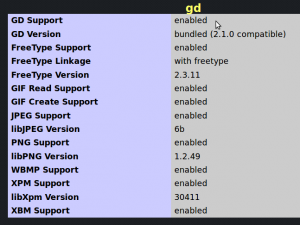User Tools
Table of Contents
Troubleshooting Captcha
Standard Oxwall Captcha is the set of numbers/letters displayed at the end of the join form to determine whether or not the user is human. It is also used when user sends several private message within a short period of time (“Mailbox” plugin).
GD Library
If you see broken image instead of Captcha, first of all make sure that you have GD library with FreeType support enabled on your server as those are required to display Captcha.
- Open
/ow_includes/config.phpfile on your server via FTP on Control Panel. - Find following line within config.php file:
define('OW_URL_HOME', 'http://sitename.com/');
- GD Support should be enabled.
- FreeType Support should be enabled.
If they are disabled, contact your hosting company and ask them to enable both for you
| Note: Don't forget to remove php>phpinfo(); code from config.php |
Third party script
If GD Library with FreeType support is enabled on your server, but you still don't see Captcha:
- Open http://yoursitename.com/base/captcha/ in any browser. This page will display all Captcha related errors. If you are not sure what errors mean, contact Oxwall support team for assistance.
- Deactivate all of your plugins one by one. Refresh join page after each deactivation.
- Remove all Custom HTML widgets ( especially if they contain JavaScript code)one by one as well. Check your join page after removing each widget.
- Remove any custom script ( especially JavaScript) added to Oxwall's .html and .php files ( Example: code to make snow fall on your site, “Share This” code).
- Make sure that TTfonts are configured on your server ( contact your host).
- Search your server's error logs for anything related to Captcha.
Checking Oxwall's core files
Find original package (.zip) containing Oxwall software of the same version that is being used on your site. If your site uses 1.5.3- find original 1.5.3 package, if your site uses 1.4.2 - find original 1.4.2 package.
Compare following files from original Oxwall package with the ones currently used on your site:
- ow_system_plugins/base/controllers/join.php
- ow_libraries/secureimage/secureimage.php
- ow_system_plugins/base/views/controllers/join.html
If they are not identical, back up your own files and try replacing them by original ones.