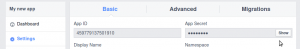User Tools
This is an old revision of the document!
Table of Contents
This document will help you with setting up various providers for importing friends using Import Friends plugin.
Settings
Go to http://developers.facebook.com/setup/ and create an application
Navigate to “Settings” section within the left sidebar and click on “Add Platform” button:
Select “App on Facebook” platform in opened pop up window.
Fill in added “App on Facebook” form with:
- Canvas URL: http://sitename.com/contactimporter/fbcanvas/
- Secure Canvas URL: https://sitename.com/contactimporter/fbcanvas/
| Note:Facebook requires SSL certificate to be installed on your server for your domain name. |
Scroll up and fill in:
- App Domains: sitename.com
- Contact Emails: enter your email address
Save changes.
Status & Review
Once changes are saved, navigate to “Status&Review” section from left sidebar. Set “Do you want to make this app and all its live features available to the general public?” from “No” to “Yes”:
App Details
To upload your own logo add add additional information about your App navigate to App Details from left sidebar:
Once all changes are saved go back to “Settings” and copy 'App ID' and 'App Secret':
Go to Admin Panel > Plugins > Installed Plugins > Contact Importer > Settings section. Fill 'APP ID' and 'APP SECRET' with values from step 2.
Installation completed.
To allow site users import contacts from Google, follow these steps:
1. You should register new application here:
https://code.google.com/apis/console/
APIs & auth>Registered Apps>Register New App
2.Choose OAuth 2.0 Client ID control :
- Web Origin - URL to the place where Oxwall is installed
- Redirect URI- URL to the place where Oxwall is installed with /google/oauth string. Example: http://sitename.com/google/oauth
3. Click the 'Generate' button.
4. Then copy the Client ID and Client secret and paste it into your Admin Area > Plugins > Installed Plugins > Contact Importer plugin > Google App Settings section.
Installation completed.